








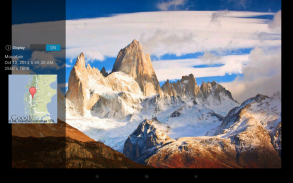
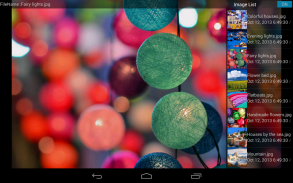

Cloud PhotoFrame EX.Net

Cloud PhotoFrame EX.Net açıklaması
Let reproduced in photo frame memories !
Tablet that was sleeping in the digital photo frame !
[ Premium features of the paid version ]
<What's New>
I was supported ChromeCast on a trial basis.
I added a group of settings panel.
· Additional information in the panel placement options
· Adding a gradation display options
I changed the font for the digital clock and calendar.
I was supported streaming video of network file.
I can now specify video playback other apps (such as MX Video Player) to play back movies.
Include to a playlist mp4/3gp/avi/m4v/mov/wmv/rmvb/mkv/ts/mpg/flv, but it depends on the video application to be used whether or not renewable.
I have to be able to set an upper limit on the album and image (folder) number of acquired.
(If you are time-consuming and full acquisition of Picasa album, please set limits.)
Others, I did minor bugs fixed.
Video files (internal storage · SD card) support. (Turn ON the "video playback" at home group if you want to play video)
Screen saver (DayDream) support. From Settings → Display AndroidOS, I can be set.
Support for Google Drive.
It is equipped with a quick -start function from the widget .
The folder can be specified music file .
Shuffle BGM ( random ) playback .
Automatic start function at startup .
Automatic termination of the automatic start / release time at the time of charging
By illumination sensor , ability to migrate to ( pause and brightness reduction of the backlight ) power saving mode
Exit function and automatic start of the slide show by the timer
( Listing is in Pause ) jump function from the image thumbnail list
Read function and multiple registration of the establishment
( Can be displayed on a high speed from the following image which has been displayed once ) image cache function
( Change tap the target ) display size change function of clock and calendar
From EXIF information , and Correcting the orientation of the photo .
Map display function of geo-tagging (GoogleMap)
Can be selected " all albums " and " latest album " in album selection of (Picasa) Google+
Can be displayed in high resolution (Picasa) Google+
(I will update the image list every hour also slide show ) auto refresh function
Specifying the image display order ( by name , date )
It can be up to 60 minutes image switching interval
Ability to specify the animation speed
Compatible with BING image monk Search
The ad does not appear.
" Cloud "
Google+ Picasa Dropbox GoogleDrive Bing OneDrive(SkyDrive)
" Storage "
Internal storage external SD card
"LAN"
CIFS / SMB / NAS / Windows share
[Function]
Slide show (jpg, png) of the image file
Playback of BGM (mp3) files
Reference image and music ( internal storage and external SD card · CIFS / SMB / NAS / Windows · Dropbox · Picasa / Google + · GoogleDrive · BING image monk Search )
Fade-in/fade-out
Pan and zoom
Scroll
Start start charging ( paid version only )
[ Viewable information]
Level indicator of the battery
Display of analog clock
Display of digital clock
Display the calendar
Specify Weather information (Worldwide compatible) You are here / city name
In Google+ (Picasa), album of their own , the popular image , image search is possible.
</div> <div jsname="WJz9Hc" style="display:none">Fotoğraf çerçevesi anılar çoğaltılmış olsun!
Dijital fotoğraf çerçevesi uyuyordu tablet!
[Ücretli sürümü Premium özellikleri]
Ben bir deneme olarak ChromeCast desteklenmiştir.
Ben ayarları panelindeki bir grup ekledi.
· Panel yerleşim seçeneklerine ek bilgiler
· Bir derecelendirme ekran seçenekleri ekleme
Ben dijital saat ve takvim için yazı tipini değiştirdi.
Ben ağ dosyasının video akışı desteklenmiştir.
Ben artık video oynatma (örneğin MX Video Player gibi) diğer uygulamalar filmleri oynatmak için belirtebilirsiniz.
Bir çalma listesi mp4 / 3gp / avi / M4V / mov / WMV / RMVB / MKV / ts / mpg / flv içerir, ancak yenilenebilir olup olmadığı kullanılacak video uygulaması bağlıdır.
Ben edinilmiş albüm ve görüntü (klasör) sayısına bir üst sınır ayarlamak mümkün olmak zorunda.
(Eğer zaman alan ve Picasa albümü dolu edinimi ise, sınırlarını ayarlayın.)
Diğerleri, ben küçük hatalar düzeltildi vermedi.
Video dosyaları (dahili depolama · SD kart) desteği. (Eğer video oynatmak istiyorsanız ev grupta "video oynatma" AÇIN)
Ekran koruyucu (DayDream) desteği. Ekran AndroidOS → Ayarlar, ben ayarlanabilir.
Google Drive için destek.
Bu widget hızlı bir -start fonksiyonu ile donatılmıştır.
Klasör müzik dosyası belirtilebilir.
BGM (rastgele) oynatmayı Shuffle.
Başlangıçta Otomatik start fonksiyonu.
Şarj sırasında otomatik start / bırakma zamanı otomatik sonlandırma
Aydınlatma sensörü ile, yeteneği (arka ışık duraklama ve parlaklık azaltma) güç tasarrufu modu göç etmek
Çık fonksiyonu ve zamanlayıcı tarafından slayt gösterisi otomatik start
Küçükresim listeden jump fonksiyonu (İlanı Pause ise)
Oku fonksiyonu ve işyerinin birden fazla kayıt
Görüntü önbellek fonksiyonu (kez gösterilmiştir aşağıdaki görüntüden yüksek bir hızda gösterilir Can)
Saat ve takvim ekran boyutu değiştirme fonksiyonu (Değiştir hedef dokunun)
EXIF bilgilerinden ve fotoğrafın yönünü düzeltme.
Geo-tagging Haritası ekran fonksiyonu (GoogleMap)
(Picasa) Google+ albümü seçiminde "Tüm albümleri" ve "son albümü" seçilebilir
Yüksek çözünürlüklü (Picasa) Google görüntülenebilir
Otomatik yenileme fonksiyonu (ben resim listesini güncellemek her saat başı aynı zamanda gösteri slayt)
Resim görüntüleme sırasını belirlemek (adıyla, tarih)
O kadar 60 dakika görüntü anahtarlama aralığı olabilir
Animasyon hızını belirtmek için yeteneği
Bing görüntü keşiş Arama ile uyumlu
Reklam görünmüyor.
"Bulut"
Google+, Picasa Dropbox GoogleDrive Bing OneDrive (SkyDrive)
"Depolama"
Dahili depolama harici SD kart
"LAN"
CIFS / SMB / NAS / Windows hisse
[Fonksiyon]
Görüntü dosyasının slayt gösterisi (jpg, png)
BGM Oynatma (mp3) dosyaları
Referans görüntü ve müzik (dahili depolama ve harici SD kart · CIFS / SMB / NAS / Windows · Dropbox · Picasa / Google + · GoogleDrive · Bing görüntü keşiş ara)
Fade-in / fade-out
Pan ve zoom
Kaydırma
Şarj başlamaları (ücretli sürümü sadece)
[Görülebilir bilgi]
Pil seviyesi göstergesi
Analog saat ekran
Dijital saat gösterimi
Takvimi görüntülemek
Burada / şehir ismi vardır (Dünya çapında uyumlu) Hava bilgiler belirtin
Google (Picasa) olarak, kendi albümü, popüler görüntü, resim arama mümkündür.</div> <div class="show-more-end">


























